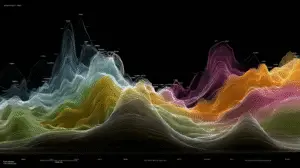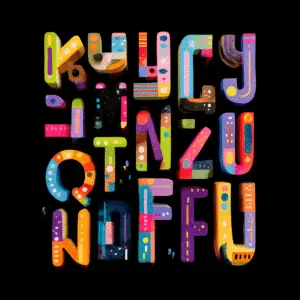Is “modern web design” just glossy gradients and AI hype—or the hard graft of speed, accessibility, and trust?
If you’ve felt the web get noisier, slower, and somehow more “samey,” you’re not wrong. In 2025, “modern web design” is less about slapping a frosted-glass card over a gradient and more about ruthless focus: pages that respond instantly, patterns that include everyone, content that earns trust, and interfaces that feel native without an app download. Google’s quality shake-ups haven’t been subtle, either—thin content and SEO theatre are out; genuinely useful experiences are in. Meanwhile, new CSS powers (container queries, native nesting, :has()), the View Transitions API, and faster protocols like HTTP/3 give designers and engineers proper superpowers—provided we use them to serve users, not show off. Add in evolving laws (hello, WCAG 2.2 and the EU’s 2025 accessibility deadline) and shifting privacy ground rules in the UK, and you’ve got a landscape where taste is nice, but measurables win. This article cuts through the noise with what actually matters now—performance, accessibility, privacy, search reality, modern CSS/UX, security (passkeys), and the design-ops that keep it all consistent. We’ve turned these into an actionable playbook you can use this quarter, not someday.
The Fast Web Wins: Performance & Core Web Vitals (INP is the new boss)
In March 2024, Interaction to Next Paint (INP) replaced FID as a Core Web Vital, with ≤200 ms considered “good.” For real users that means taps and clicks must feel instant—or they bounce. Your practical playbook: keep main-thread work light, kill layout thrash, prioritise the LCP image with fetchpriority="high", preload truly critical assets, and avoid script bloat (especially consent, A/B and chat stacks) on every page. Measure on real devices, not just your speedy dev machine.
Tactics that move the needle now
- Mark the hero image with
fetchpriority="high"and give it explicitwidth/heightto prevent CLS. - Preload fonts and genuinely critical CSS/JS; verify you didn’t preload junk.
- Ship HTTP/3 to trim tail-latency; it’s mainstream now.
- Limit third-party tags and defer non-essentials behind consent.
- Compress images properly (AVIF/WebP) and serve responsive sizes.
Accessibility isn’t a “nice to have”; in 2025 it’s a legal & commercial baseline
Two big currents define 2025. First, WCAG 2.2 is the reference, adding criteria like 2.5.7 Dragging Movements (must offer a non-drag alternative) and 2.5.8 Target Size (Minimum) (bigger touch targets). Second, the European Accessibility Act applies from 28 June 2025 to many consumer services—including e‑commerce selling into the EU—so UK businesses trading across the Channel must comply. Practically: design for keyboard and touch parity, visible focus, larger interactive targets, and remove “drag only” UI. Publish a clear accessibility statement and test with assistive tech.
Key steps
- Minimum target sizes and spacing for tap-targets.
- Don’t hide focus outlines; design them.
- Ensure forms don’t require drag-only controls.
- Test with a screen reader, keyboard, and voice control.
Privacy & Consent in the UK (and the cookie circus)
The privacy landscape keeps shifting. Consent UX still matters, “strictly necessary” still means strictly necessary, and you must explain tracking clearly. Meanwhile, despite years of headlines, third‑party cookie retirement keeps morphing under regulatory scrutiny. Don’t hinge your strategy on a moving goalpost. Instead, prioritise first‑party data, transparent consent, server‑side tagging (ethically), and clear privacy copy that humans can read.
Search Reality Check (2025): helpful > everything
Google’s 2024 core update folded the “helpful content” ideas into core ranking systems and cracked down on site reputation abuse (“parasite SEO”). Also, AI‑powered SERP features are reshaping visibility: clarity, authority, and speed—plus structured data that AI features can quote—now matter more than keyword karaoke. Invest in content that demonstrates expertise with sources, real data, and UX that’s quick and accessible.
Design implications
- Write pages for humans, then design for scanning (headings, TL;DRs, tables, imagery with alt).
- Mark up with schema, and ship ridiculous speed on mobile.
Modern CSS & Native UX polish (without JS gymnastics)
Modern CSS finally caught up with our component‑based dreams:
- Container Queries let components adapt to their container not the viewport—brilliant for reusable cards and split layouts.
- CSS Nesting gives Sass‑style ergonomics natively (with restraint).
- View Transitions API (including cross‑document in modern browsers) enables native, low‑overhead page transitions—progressive enhancement that makes MPAs feel app‑like. Two lines of CSS can enable basic cross‑fades; customise if you must.
Use these to reduce JS, improve UX comprehension, and improve stability (less layout shift). But measure: animations must not mask slowness.
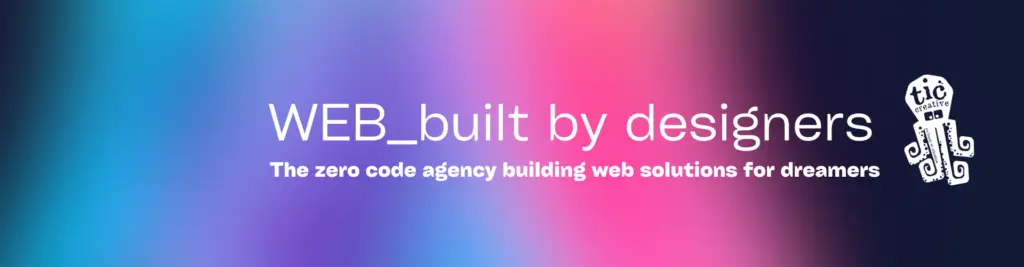
Tooling & Design‑Ops: AI, systems, and velocity
This year’s shift is AI‑assisted workflows, not AI‑designed sites. Tools like Figma’s AI remove grunt work—summarising layers, generating variants, nudging copy—but your strategy and standards still matter. Treat AI as an accelerator inside a well‑defined design system with tokens, audit trails, and review gates.
Security & Sign‑in UX: Passkeys go mainstream
Passkeys are no longer niche. Platform support (iOS, Android, macOS, Windows, Chrome, Edge, Safari) even enables automatic upgrades from passwords to passkeys. For design and dev, this is free conversion: fewer failed logins, less reset friction, more trust. Add passkey CTA copy, align form design, and test recovery flows.
Content that earns links (and AI citations)
Winning content is: firsthand, referenced, and useful. Think original data, explained with interactive artefacts (calculators, checkers) and performance baked in so users actually engage. That’s design work, not just copy.
Architecture that scales (and stays fast)
Stop treating performance as an afterthought. Choose a stack that supports streaming HTML, server‑side rendering where it helps, and caches aggressively at the edge. Front‑end frameworks are evolving fast (React’s compiler promises fewer manual memo tweaks)—but don’t ship a framework to solve a CSS problem. Keep bundle budgets small and your critical path boring.
A 12‑Point 2025 Checklist (stick this on the wall)
| # | Item | “Done” |
|---|---|---|
| 1 | INP ≤200 ms on top templates | ☐ |
| 2 | Mark LCP image with fetchpriority + dimensions | ☐ |
| 3 | Preload only truly critical assets | ☐ |
| 4 | Ship HTTP/3 and verify | ☐ |
| 5 | WCAG 2.2 AA coverage incl. drag alternatives | ☐ |
| 6 | Publish accessibility statement | ☐ |
| 7 | Consent UX audited; first‑party analytics | ☐ |
| 8 | Container queries + view transitions (PE) | ☐ |
| 9 | Offer passkeys by default (where auth exists) | ☐ |
| 10 | Design tokens + DS; automate linting | ☐ |
| 11 | Structured data for key templates | ☐ |
| 12 | Measure on real devices; monitor regressions | ☐ |
Case Study: B2B Manufacturer Replatform—Speed, Inclusion, and Trust
A UK B2B manufacturer (“Acme Components”—name withheld) came to us with the usual symptoms: a JS‑heavy brochure site, 4+ second LCP on mobile, inaccessible components, and a form abandonment rate that would make you cry. Our goal: redesign with ruthless focus on speed, accessibility, and conversion.
Plan. We mapped tasks to outcomes. For performance, we rebuilt the design system with server‑rendered HTML, critical CSS, and component‑level budgets (hero ≤90 KB images, any page ≤150 KB JS). We marked the LCP media with fetchpriority="high", preloaded two webfonts only on pages that needed them, and deferred all non‑essential tags behind consent. For accessibility, we audited against WCAG 2.2: added non‑drag controls for configurators, ensured 24×24 px minimum targets (or appropriate spacing), visible focus styles, and form labels that worked with dictation and screen readers. For UX, we embraced container queries for modular responsiveness and enabled cross‑document View Transitions for a calmer feel between spec and case‑study pages.
Content & search. We replaced vague marketing fluff with practitioner‑level guides and downloadable spec sheets, added product schema, and wrote a buyer’s guide aimed at engineers, not procurement bingo.
Results (90‑day window, UK mobile first):
- INP dropped from ~330 ms median to ~150 ms.
- LCP fell from 3.2 s to 1.8 s on product templates.
- Contact form completion up 31%; call‑back requests up 22%.
- Organic impressions grew +18% QoQ (fewer pages, better quality).
- Accessibility issues in automated checks dropped by ~80%; we validated with manual screen‑reader and keyboard testing.
What mattered most. Not the shiny bits—the boring discipline: one font initially (variable), ruthless JS diet, fast critical path, and clear interactions you can tab through with your eyes closed. The “wow” came from the flow (View Transitions) and the substance (useful spec content), not fireworks.
What we’d do next. Passkeys for the distributor portal, server‑side search with instant results, and a quarterly INP/SEO/content review so we don’t regress when the team adds features. In other words, web design as a practice, not a project.

“Modern web design isn’t a look—it’s a latency budget, an accessibility promise, and content your audience would actually bookmark.”
Want a site that feels instant, includes everyone, and actually converts? Let’s rebuild your web with a measurable plan—performance sprints, WCAG 2.2 compliance, and content that wins links (and AI citations). Book a discovery call with Tic Creative.