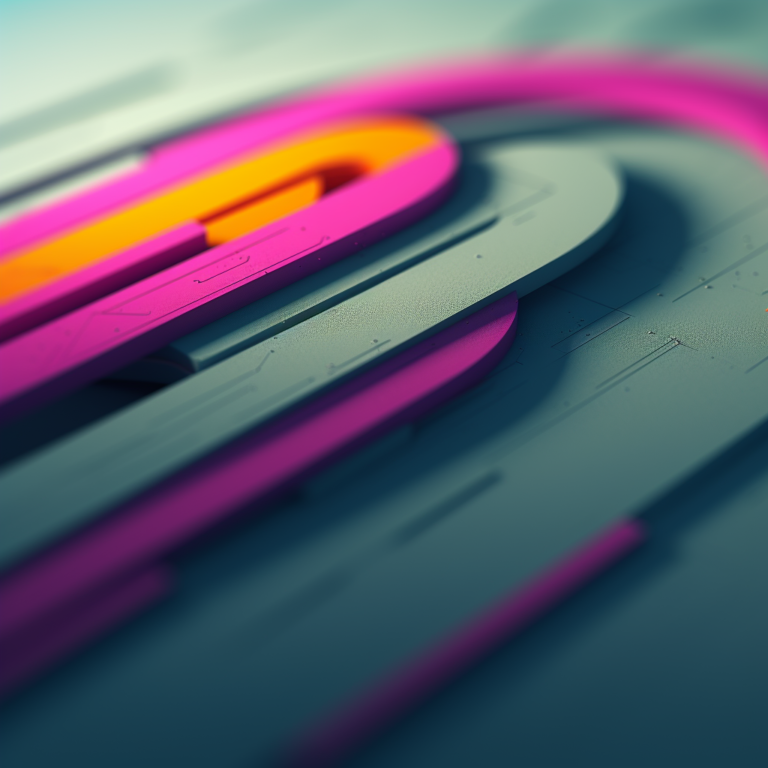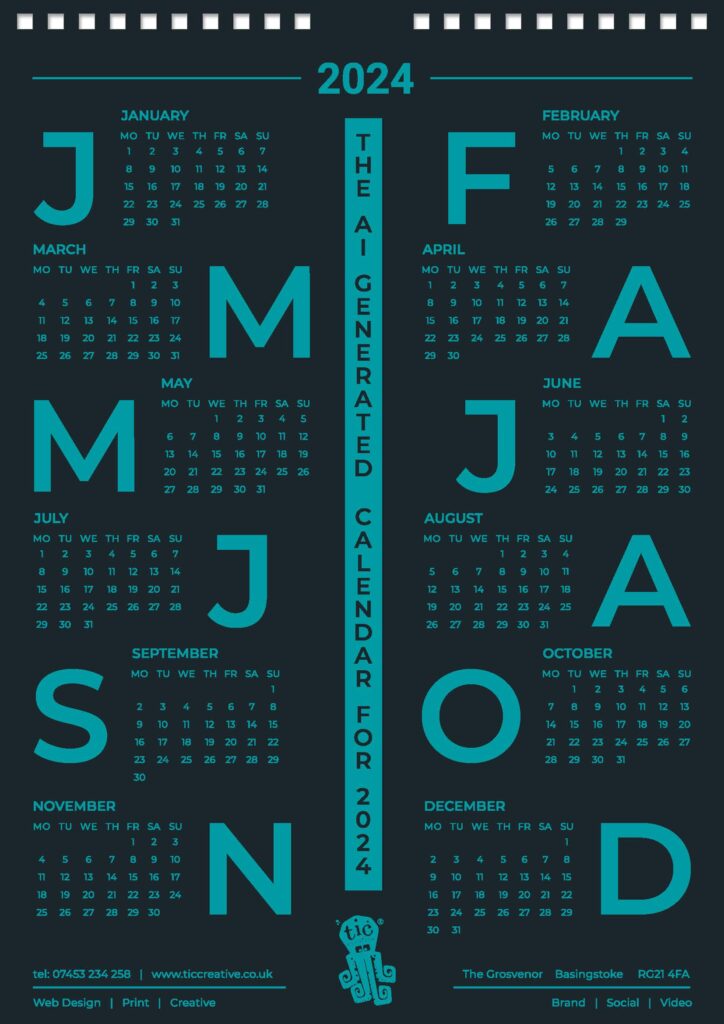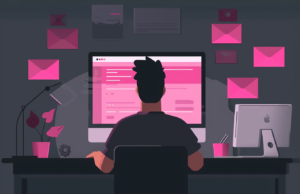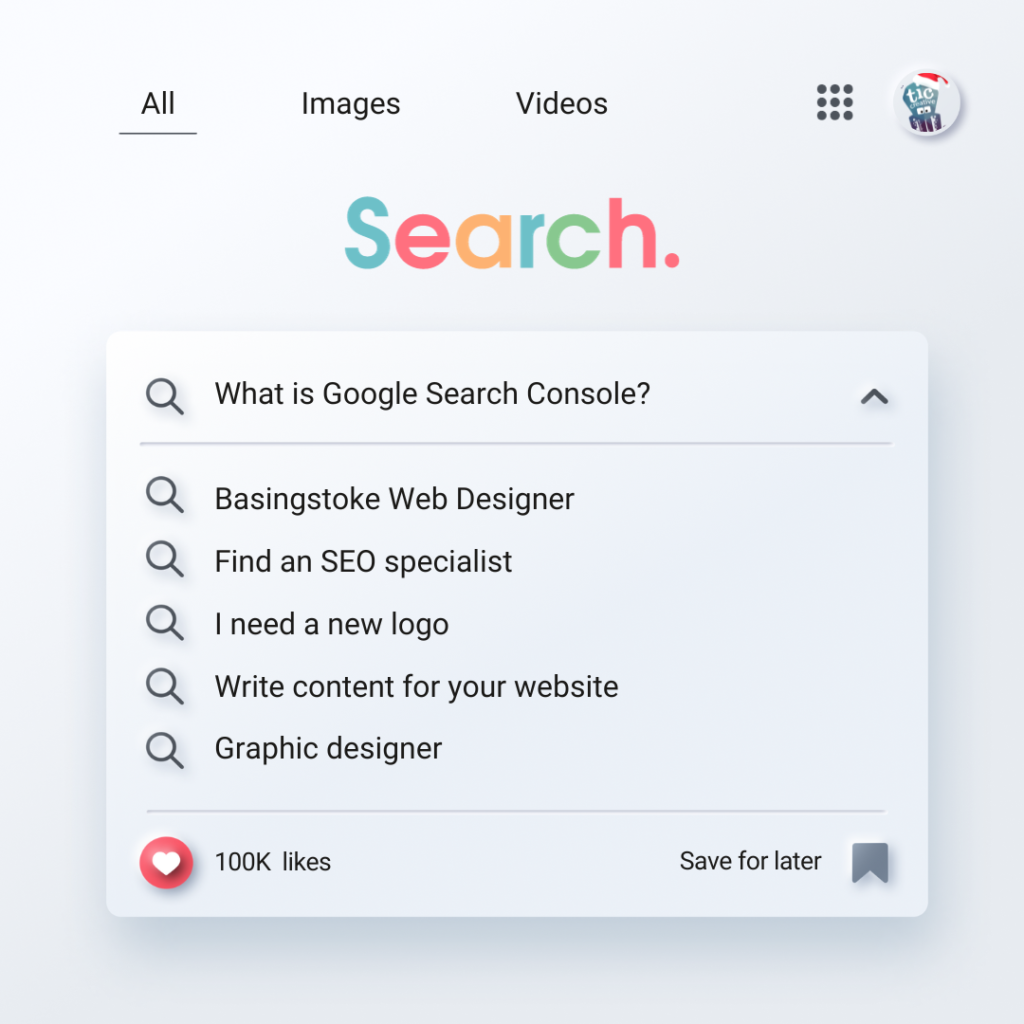
In the digital age, your website is often the first point of contact between your business and potential clients. Ensuring its optimal performance in Google Search results is crucial. This is where Google Search Console (GSC) comes into play. An indispensable tool for website owners and SEO professionals, GSC helps you monitor, maintain, and troubleshoot your site’s presence in Google Search results.
Getting Started with Google Search Console
Setting up GSC for your website is straightforward. Start by signing into your Google account and go to Google Search Console. Add your website as a ‘property’ and verify your ownership through the recommended method, such as a DNS record or HTML file upload. Once verified, you’ll gain access to a wealth of data about your website’s performance.
Key Features of Google Search Console
- Performance Report:
- Site Traffic Analysis: Delve deeper into the volume, sources, and geography of your website traffic. Understand peak traffic times and user demographics.
- Keyword Insights: Analyze which keywords are bringing traffic to your site. Understand keyword rankings, frequency of appearance in search results, and their contribution to site visits.
- Click-Through Rates (CTR): Evaluate the effectiveness of your titles and descriptions. High CTR indicates compelling content; low CTR suggests a need for optimization.
- Search Position Tracking: Monitor the position of your website in search results for specific queries. Use this data to refine SEO strategies and improve rankings.
- URL Inspection:
- Crawl Details: Gain insights into how Googlebot views your page. Check if Google can successfully crawl your pages.
- Index Status: Understand whether your pages are indexed by Google. This section also indicates reasons for non-indexing, if applicable.
- Serving Information: Assess how your page appears in search results, including mobile-friendliness and AMP (Accelerated Mobile Pages) status.
- Coverage Report:
- Crawl Error Identification: Detect and categorize errors encountered by Googlebot while crawling your site.
- Indexing Issues Analysis: Identify problems preventing your site from being indexed correctly, such as 404 errors, server errors, or unauthorized access blocks.
- Error Resolution Guidance: Receive recommendations for fixing identified issues, thus improving your site’s health and search presence.
- Sitemaps:
- Sitemap Submission: Easily submit your website’s sitemap to Google. This assists Google in discovering and indexing your pages.
- Crawling Efficiency: Monitor how effectively Google is crawling your site based on your sitemap. This can help in identifying unindexed pages.
- Sitemap Status Reports: Receive updates on the processing of your sitemaps, including any errors or issues detected by Google.
Each of these features is instrumental in comprehensively managing your website’s presence in Google Search and enhancing its overall SEO performance.
Using GSC for Improving Website SEO
Google Search Console is a goldmine for SEO enhancement. Use it to spot common SEO issues, such as broken links or pages that aren’t being indexed. Analyse search queries to understand what your audience is looking for and tailor your content accordingly. Regular use of GSC can significantly improve your site’s visibility and ranking.
Read our latest Boom Blog post about Web design and SEO
Advanced Tips and Tricks
👉 Set up email alerts to stay informed of any issues or penalties.
👉 Integrate GSC with Google Analytics for more comprehensive insights.
👉 Regularly review your GSC data to refine your SEO and content strategy.
Google Search Console is a vital tool for any business aiming to succeed online. Regularly monitoring and utilising the insights it provides can lead to significant improvements in your site’s search performance.
Read the Google SEO Starter Guide
Special Offer: Free Website Audit on Google Search Console
To help you get started, we’re offering a Free Website Audit using Google Search Console. This audit will provide a comprehensive analysis of your website’s performance in Google Search, including SEO insights and actionable recommendations for improvement.
Interested? Contact us today to claim your free audit and take the first step towards maximising your website’s potential.
Want more? visit our Boom blog website for more great stories or our very own Tic Creative blog