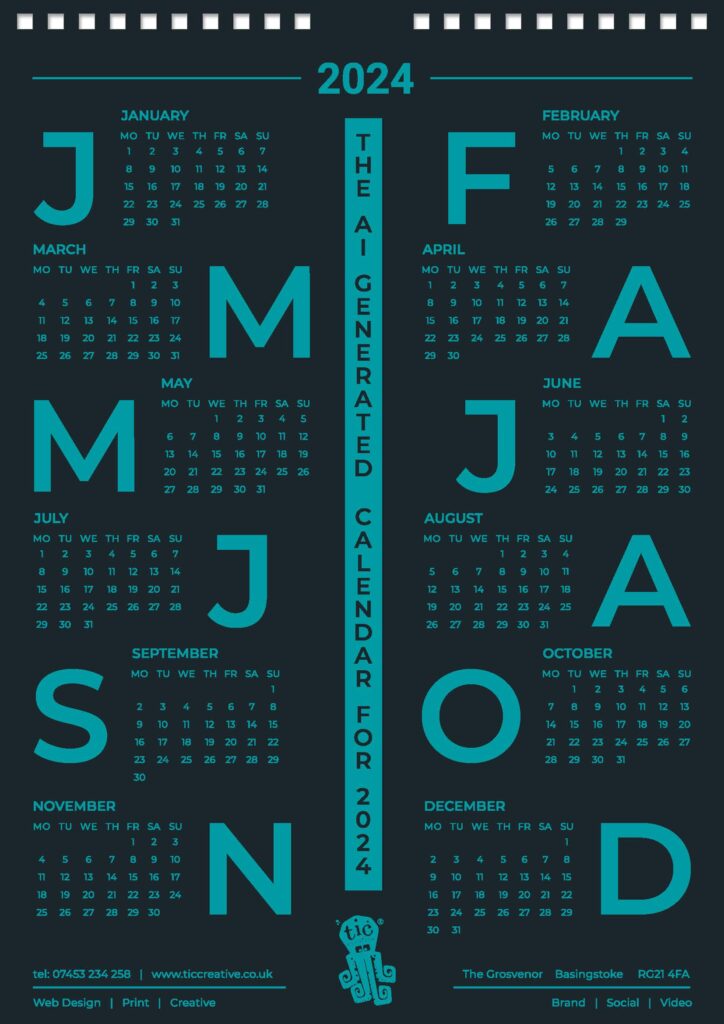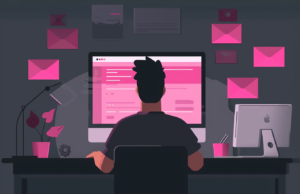Web design for yourself?
Creating a website is an exciting journey, one that requires careful planning, execution, and maintenance. Whether you’re a budding entrepreneur, a small business owner, or simply looking to create a personal space on the internet, understanding the roadmap to a successful website launch is crucial.
Ths list aims to demystify the process, outlining the key stages from conceptualising your website’s purpose and goals to the grand launch and beyond. We’ll also delve into the costs and timelines associated with each stage when doing it yourself versus hiring a professional, helping you make an informed decision about the best approach for your website project.
The process
- Define Purpose and Goals (1-2 weeks)
- Reflect on what you want to achieve, research, and set clear objectives.
- Choose a Domain Name (1-2 days)
- Brainstorm, check availability, and register the domain.
- Select a Web Hosting Service (1-3 days)
- Research, compare options, and sign up for a hosting service.
- Plan Your Design and Content (2-4 weeks)
- Sketch the layout, write copy, create or source images and videos.
- Build the Website (4-8 weeks)
- Construct the site using a website builder or code it from scratch, implementing the design and content.
- Test the Website (1-2 weeks)
- Test functionality, browser compatibility, and responsiveness; make adjustments.
- Launch (1 day)
- Make your site live and monitor its performance closely for any immediate issues.
- Promote Your Website (Ongoing)
- Start immediately after launch, continue to use SEO, content marketing, social media, and other strategies to attract and grow your audience.
- Maintain and Update (Ongoing)
- Regularly check website performance, security, update content, and gather feedback for improvements.
These timelines are flexible and can vary widely depending on the scale of the project, the proficiency of the person or team building the website, and the specific goals of the site.

Costs and timelines
Based on the provided timelines and an hourly rate of £50, here’s a typical cost breakdown for each task when doing it yourself:
- Define Purpose and Goals (1-2 weeks)
- 40-80 hours: £2,000 – £4,000
- Choose a Domain Name (1-2 days)
- 8-16 hours: £400 – £800
- Select a Web Hosting Service (1-3 days)
- 8-24 hours: £400 – £1,200
- Plan Your Design and Content (2-4 weeks)
- 80-160 hours: £4,000 – £8,000
- Build the Website (4-8 weeks)
- 160-320 hours: £8,000 – £16,000
- Test the Website (1-2 weeks)
- 40-80 hours: £2,000 – £4,000
- Launch (1 day)
- 8 hours: £400
- Promote Your Website (Ongoing)
- Varies greatly, but initial setup might be 40-80 hours: £2,000 – £4,000
- Maintain and Update (Ongoing)
- Varies, but assume an initial 40 hours a month: £2,000 monthly
These estimates total approximately £18,800 – £37,400 for the setup and initial launch phase, not including ongoing promotion and maintenance costs. It’s important to note that these figures are highly variable and depend on the complexity of the site, the efficiency of the worker, and the specific tasks required. Some tasks might require less time with experience or more time if learning as you go.
Adjust these numbers based on the specific circumstances and requirements of your website project.

V’s the Pro
When comparing building a website yourself at an hourly rate of £50 with hiring a professional web designer for a flat £5,000 fee, consider these factors:
- Cost:
- DIY: £18,800 – £37,400 (based on the earlier calculation).
- Professional: £5,000 (flat rate).
- Time and Efficiency:
- DIY: Requires a significant time investment, potentially more if you’re learning as you go.
- Professional: Time-efficient as the designer is likely more experienced and can complete tasks faster.
- Quality and Expertise:
- DIY: Quality might vary based on your skills and experience. There may be a learning curve.
- Professional: Expect higher quality and adherence to the latest trends and standards due to their experience.
- Stress and Responsibility:
- DIY: Managing every aspect can be stressful and time-consuming.
- Professional: Outsourcing relieves you from the detailed tasks, letting you focus on other aspects of your business.
- Customization and Control:
- DIY: Complete control over every aspect of the website.
- Professional: Some control might be relinquished, but professionals usually offer customized solutions.
- Maintenance and Updates:
- DIY: You need to continually update and maintain the site.
- Professional: Often, professionals offer maintenance packages or teach you how to manage the site.
Embarking on the website creation journey is a significant commitment of time, resources, and energy. As we’ve outlined, the process from defining your website’s purpose to launching and promoting it is intricate and can be costly.
The choice between a DIY approach and hiring a professional hinges on factors like cost, time, quality, and personal stress. While the DIY path may offer a sense of control and potentially lower upfront costs, it can become overwhelming and more expensive in the long run, especially without the necessary skills and time.
On the other hand, investing in a professional can save time, reduce stress, and ensure a quality website that meets modern standards. Ultimately, the decision should align with your priorities, capabilities, and the unique needs of your project. Whichever route you choose, remember that a website is never truly finished; it’s a living entity that requires ongoing attention and updates to thrive in the ever-evolving digital landscape.
Still building your own, read this first – HOW TO CREATE A WEB DESIGN WORKFLOW: A COMPREHENSIVE GUIDE