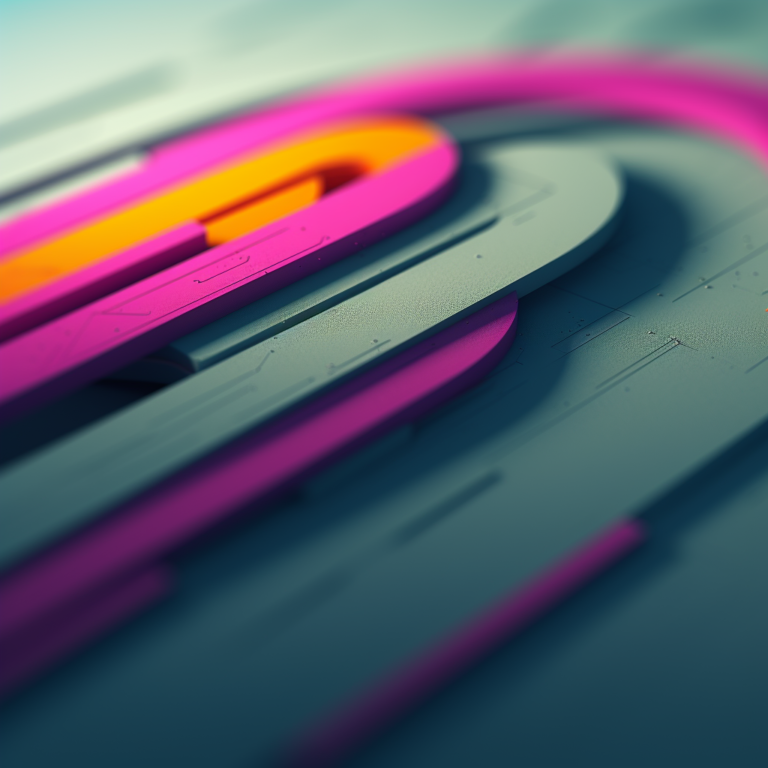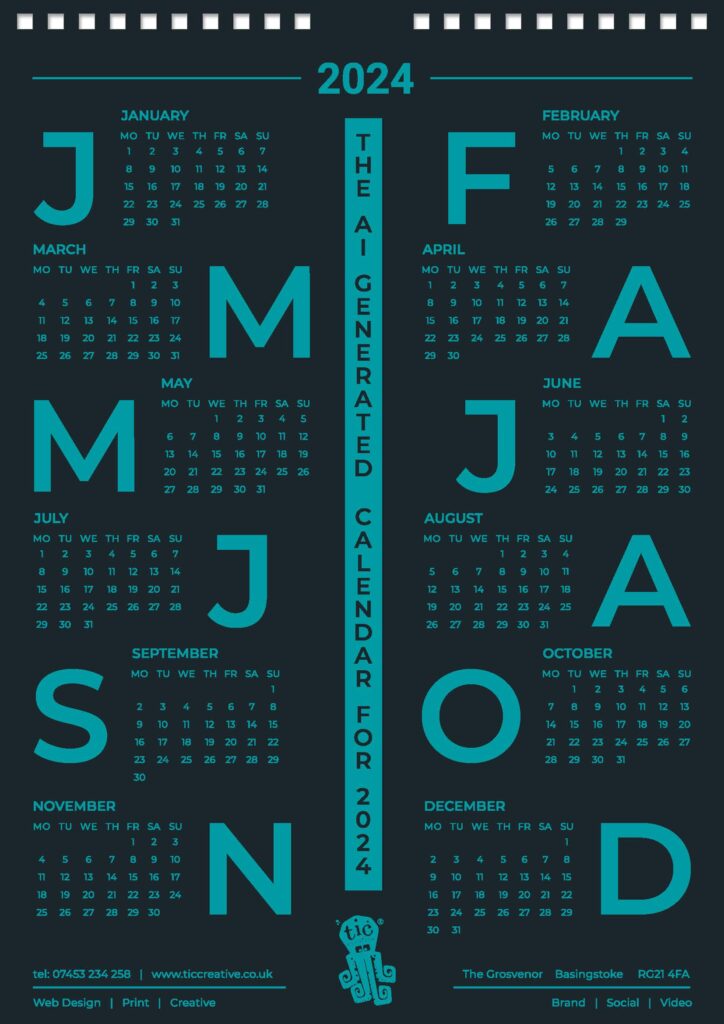How is your Website Security?
The significance of maintaining robust security measures for your WordPress website cannot be overstated. As the backbone of millions of websites worldwide, WordPress offers unparalleled versatility and ease of use, making it the preferred choice for bloggers, e-commerce platforms, and businesses of all sizes. However, this popularity also makes WordPress sites a prime target for cyber threats, including hacking, data breaches, and malware attacks. Protecting your website from these threats is not just about safeguarding your data; it’s about ensuring the integrity of your online presence and the trust of your users.
Security breaches can lead to significant financial losses, damage to your brand’s reputation, and a loss of customer trust that can be hard to recover. Therefore, implementing rigorous security measures is not optional; it’s essential. This article delves into five critical aspects of WordPress security: the art of creating unbreakable passwords, the necessity of regular backups, the vigilance required in managing plugins, the advantages of using a staging site for testing, and the foundation of choosing a secure hosting provider. Together, these elements form a comprehensive approach to securing your WordPress site against the ever-evolving landscape of cyber threats.
By prioritizing these key areas, you not only protect your website but also create a safer environment for your visitors. Let’s explore how you can fortify your WordPress site, ensuring it remains secure, reliable, and resilient in the face of potential cyber challenges.
Passwords: Fortifying Your Digital Gates
Passwords act as the guardians of your digital domain, and their strength is pivotal in deterring unauthorized access. In the context of WordPress, where multiple entry points exist—from admin panels to FTP accounts—employing robust, unique passwords across all accounts is essential. Elevating password security involves more than complex combinations; it requires a systematic approach:
- Complexity and Uniqueness: Each password should be a unique blend of letters, numbers, and special characters, avoiding common phrases or easily guessable information.
- Regular Updates: Change passwords periodically to reduce the risk of exposure over time. This practice is particularly crucial following any security breaches within your organization or among services you use.
- Two-Factor Authentication (2FA): Adding an extra layer of security, 2FA requires a second form of verification beyond just the password, significantly reducing the likelihood of unauthorized access.
- Password Management: Utilize a reputable password manager to securely store and manage your passwords. This tool not only aids in creating strong passwords but also ensures they are readily accessible yet secure from prying eyes.
Backups: Your Digital Safety Net
Backups serve as your ultimate recovery tool, providing a fallback option should your site suffer from a cyberattack, data loss, or accidental content deletion. The effectiveness of your backup strategy hinges on regularity and accessibility:
- Frequency and Automation: Implement a backup schedule that reflects the dynamic nature of your website. For sites with frequent updates, daily backups may be necessary, whereas weekly backups may suffice for more static sites. Automating this process ensures consistency and reduces the manual oversight required.
- Comprehensive Coverage: Your backups should encompass both your site’s database and its files. This comprehensive approach ensures that all aspects of your site can be restored, from the core content to the nuanced settings and customisations.
- Secure and Remote Storage: Store backups in a location separate from your hosting environment to safeguard them from being compromised alongside your site. Utilising cloud storage services offers a secure and scalable solution.
- Testing: Regularly test your backups to confirm their integrity and effectiveness in a restoration scenario. This practice guarantees that your safety net is not only in place but fully operational when needed.
Plugins: The Double-Edged Swords of Functionality
Plugins are integral to the WordPress ecosystem, offering custom functionality and features to enhance your site. However, they can also be a vulnerability if not carefully managed. Keeping plugins updated is critical, as developers regularly release updates that patch security vulnerabilities and improve functionality. An outdated plugin can serve as an open door for hackers, exposing your site to potential threats.
Choosing plugins requires diligence; opt for those with a strong track record of developer support and positive reviews. Be wary of abandoned plugins or those with known security issues, as these can quickly become liabilities. Implementing a regular review process for your plugins, including evaluating their necessity, performance impact, and security, can help maintain a lean and secure WordPress installation. Security-specific plugins can also bolster your site’s defences, offering features like firewall protection, malware scanning, and security auditing to identify and mitigate potential vulnerabilities.
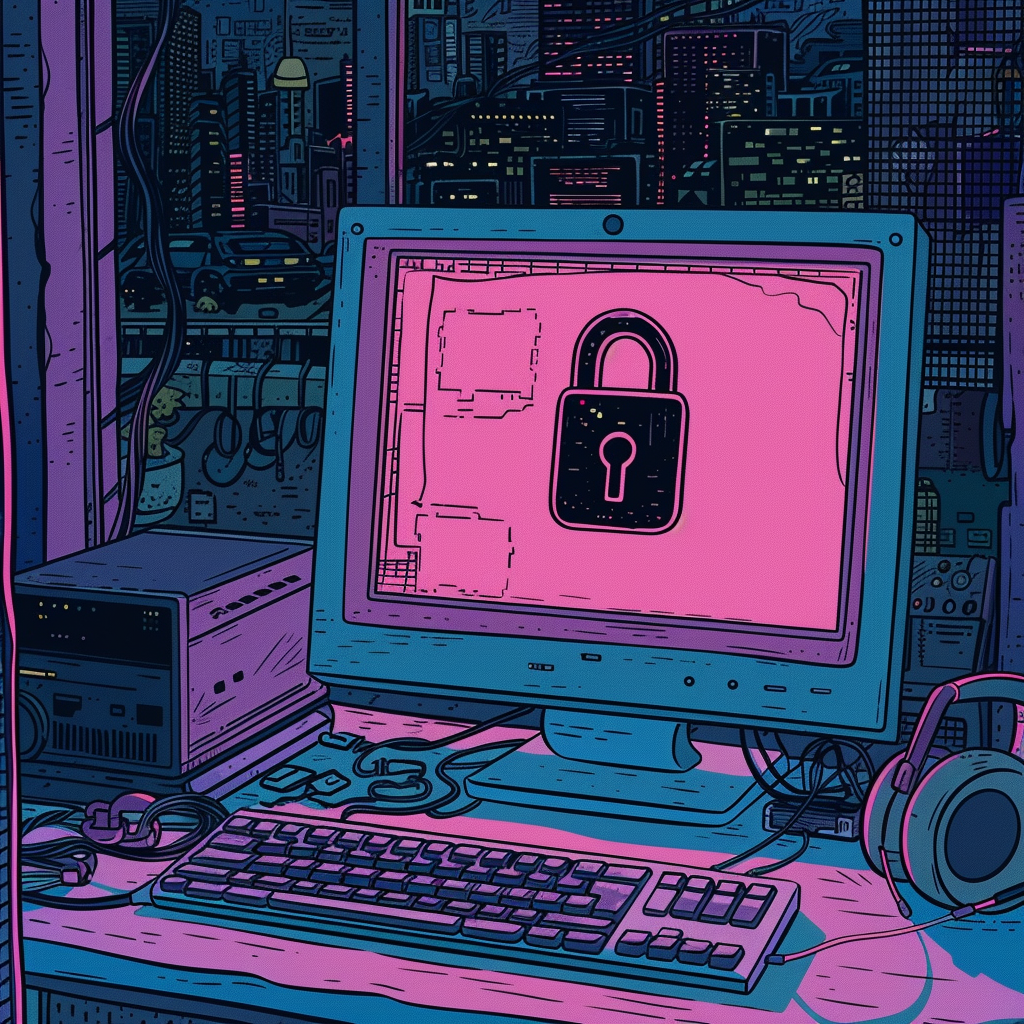
A Staging Site: The Proving Grounds for Safety
The staging site is an invaluable tool in your security arsenal, acting as a mirror of your live site where you can safely test updates, new plugins, and custom code. By employing a staging environment, you mitigate the risk of introducing vulnerabilities or breaking your site in a live setting. This controlled environment allows for thorough testing of new additions without the fear of affecting your user’s experience or site functionality.
Deployment to your live site should only occur after comprehensive testing on your staging site confirms that updates are safe and functional. This best practice not only safeguards your site’s security but also ensures a seamless experience for your visitors, maintaining the integrity and reputation of your site. A staging site, therefore, is not just a luxury but a necessity for any serious WordPress site operator, providing a critical buffer against the unforeseen consequences of direct live updates.

Hosting: The Foundation of Your Website’s Security
Selecting the right hosting provider is akin to choosing the foundation upon which your WordPress site is built. The security features offered by your host can significantly impact the overall security posture of your website. A high-quality hosting service will not only ensure your website’s availability and speed but also provide robust security measures to protect against common threats.
Comprehensive Security Measures
A secure hosting provider should offer comprehensive security features, including firewalls, intrusion detection systems, and malware scanning. These tools are essential in identifying and thwarting potential threats before they can harm your website. Look for hosts that offer regular security audits, perform automatic security updates, and provide support for secure protocols like HTTPS through free SSL certificates. This ensures that data transmitted to and from your website is encrypted, protecting sensitive information from being intercepted by malicious actors.
Managed WordPress Hosting
For an added layer of security, consider opting for a managed WordPress hosting solution. Managed hosting services are tailored specifically for WordPress sites, offering optimized performance and security configurations. These providers take a proactive approach to security, managing updates for the WordPress core, plugins, and themes to ensure your site is protected against known vulnerabilities. Managed hosting often includes daily backups and expert support, minimizing the risk of data loss and ensuring expert assistance is available should any security issues arise.
The Importance of Support and Uptime Guarantees
Reliable customer support is an indispensable aspect of a good hosting service. In the event of a security breach or technical issue, having access to knowledgeable support staff can significantly reduce resolution times and mitigate potential damage. Additionally, look for hosting providers that offer uptime guarantees. High availability is crucial for maintaining the credibility of your website, especially for e-commerce sites where downtime directly translates to lost revenue.
Regular Updates and Patch Management
A hosting provider that prioritizes security will ensure that all server software is regularly updated and patched against vulnerabilities. This includes the operating system, web server software, and any other applications running on the server that could affect the security of your WordPress site. Automatic updates can relieve website owners of the burden of manually keeping track of and applying updates, allowing them to focus on their core business activities.
Choosing the Right Hosting Provider
When selecting a hosting provider, research their security track record and policies. Look for reviews and testimonials from other WordPress site owners, and don’t hesitate to reach out to the provider with any security-related questions. A provider that is transparent about their security practices and willing to discuss them with potential customers is likely to be a reliable partner in safeguarding your WordPress site.
The hosting environment plays a critical role in the security of your WordPress site. By choosing a provider that offers robust security measures, managed WordPress services, and reliable support, you can ensure that your site remains secure, fast, and available to your users. Investing in a secure hosting solution is not just about protecting your website; it’s about ensuring the continuity of your online presence and the trust of your visitors.
Summary: Enhancing Security on Your WordPress Website
Securing your WordPress website is imperative in safeguarding your digital presence against the increasing threats in the cyber landscape. This comprehensive guide highlighted five key areas critical to WordPress security:
- Passwords: Emphasize the creation of strong, unique passwords for all user accounts and enable two-factor authentication (2FA) to add an additional layer of security.
- Backups: Implement regular, automated backups of your website’s data and files, storing them securely off-site to ensure you can recover your site in the event of a breach or loss.
- Plugins: Keep your plugins updated and only use those from reputable sources to prevent vulnerabilities. Consider using security plugins to monitor and protect your site from threats.
- Staging Site: Utilise a staging environment to test updates and changes safely before applying them to your live site, mitigating the risk of introducing security flaws.
- Hosting: Choose a hosting provider that offers robust security features, such as firewalls, malware scanning, and SSL certificates. Managed WordPress hosting can provide an added layer of security through automatic updates and expert support.
By focusing on these critical aspects of WordPress security, you can significantly reduce the risk of cyber threats, ensuring your website remains secure, reliable, and trustworthy for your users. Remember, investing in the security of your WordPress site is an ongoing process that protects not just your digital assets but also your brand’s reputation and your customers’ trust.